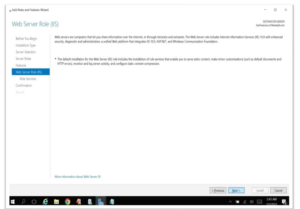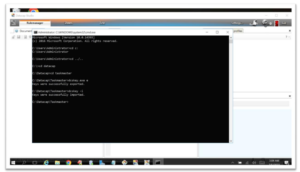Datacap Install and Configuration on AWS

This document outlines the proposal for installing and configuring Datacap on Amazon Web Services (AWS). Datacap is a powerful document capture and processing platform that can be used to automate various document-related tasks. This proposal will detail the recommended AWS services and resources for deploying Datacap, as well as the steps involved in the installation and configuration process.
- Scalability and Elasticity: AWS provides the ability to easily scale Datacap resources up
or down as needed, ensuring that the platform can meet fluctuating workloads. - High Availability: AWS offers a variety of high-availability options for Datacap, such as
Amazon Elastic Compute Cloud (EC2) Auto Scaling and Amazon Route 53, which can help
to ensure that the platform is always available. - Cost-Effectiveness: AWS provides a cost-effective way to deploy and operate Datacap,
as users only pay for the resources they use.
Proposed AWS Services and Resources:
- Amazon Elastic Compute Cloud (EC2): Used to run Datacap servers and applications.
- Amazon Simple Storage Service (S3): Used to store Datacap images, documents, and
other data. - Amazon Relational Database Service (RDS): Used to store Datacap metadata and
configuration data. - Amazon Virtual Private Cloud (VPC): Used to create a private network for Datacap
servers and applications. - Amazon CloudFront: Used to distribute Datacap content to users around the world.
- AWS Identity and Access Management (IAM): Used to manage user access to Datacap
resources.
Infrastructure Setup:
- AWS Account Creation: Create or use an existing AWS account.
- Instance Provisioning: Utilize EC2 for server instances. Recommended configurations
depend on the workload and scale of Datacap usage. - Storage: Use Amazon S3 for storage or attach EBS volumes to EC2 instances for data
storage.







This proposal outlines the high-level steps for setting up Datacap on AWS. The specifics
will depend on the unique requirements of your organization. The successful
implementation of Datacap on AWS can streamline document processing and improve
efficiency within your workflows
Software Installation:
- Datacap Installation: Download the necessary Datacap installation files from IBM’s
official sources or repositories. - Configuration Server Setup: Install and configure the Datacap Configuration Server on
the designated EC2 instance. - Application Server Setup: Install and configure the Datacap Application Server on
separate EC2 instances if needed. - Database Setup: Choose a compatible database (such as Amazon RDS for SQL Server or
PostgreSQL) and configure it for Datacap.
Networking and Security:
- Network Configuration: Set up VPC (Virtual Private Cloud), subnets, and security groups
to ensure proper network isolation and access controls. - Encryption: Enable encryption on S3 or other storage services being used. Implement
SSL/TLS for secure communication between servers and clients. - IAM Roles: Create IAM roles with appropriate permissions to access other AWS services
as needed by Datacap components.
Configuration and Integration:
- Datacap Configuration: Configure Datacap components (such as application profiles,
tasks, document classes) based on business requirements. - Integration: Integrate Datacap with other systems if required (like ERP systems, CRM, or
other databases).
Testing and Validation:
- Functional Testing: Validate the setup by performing functional tests on Datacap
workflows, document processing, and integrations. - Performance Testing: Conduct performance tests to ensure the system meets expected
response times and throughput
Monitoring and Maintenance:
- Monitoring Setup: Implement monitoring tools like AWS CloudWatch or third-party
tools to monitor system health, performance, and logs. - Backup and Disaster Recovery: Set up regular backups and establish a disaster recovery
plan to ensure data safety and system availability.
This proposal outlines the high-level steps for setting up Datacap on AWS. The specifics will depend on the unique requirements of your organization. The successful implementation of Datacap on AWS can streamline document processing and improve
efficiency within your workflows