OpenText Upgrade

OpenText regularly releases new versions of their Enterprise Information Management (EIM) products like Content Suite, Documentum, Archive Center etc. Upgrading to the latest versions is crucial for organizations to access new features, performance improvements, enhanced security, and compatibility with modern systems.
- Importance of Upgrading OpenText
- Pre-Upgrade Considerations
- Backup and Disaster Recovery Planning
- Hardware and Software Requirements
- Upgrade Process Overview
- Database Migration
- Application Server Configuration
- Content Server Upgrade
Importance of Upgrading OpenText
Staying current with the latest OpenText platform version is crucial for your organization. Upgrading ensures you benefit from enhanced security, improved functionality, and innovative features that drive productivity and efficiency. Don’t get left behind – embrace the power of the newest OpenText release.
Regular upgrades allow you to leverage cutting-edge content management capabilities, streamline critical business processes, and provide your users with a more robust, user-friendly experience. Upgrading prepares your organization for the future and positions you for long-term success.
Pre-Upgrade Considerations
- Assess your current OpenText environment and infrastructure to identify any compatibility or migration challenges.
- Gather detailed information on your existing configurations, customizations, and integrations to ensure a smooth transition.
- Develop a comprehensive communication plan to keep stakeholders informed and aligned throughout the upgrade process.

Regular upgrades allow you to leverage cutting-edge content management capabilities, streamline critical business processes, and provide your users with a more robust, user-friendly experience. Upgrading prepares your organization for the future and positions you for long-term success.
Backup and Disaster Recovery Planning
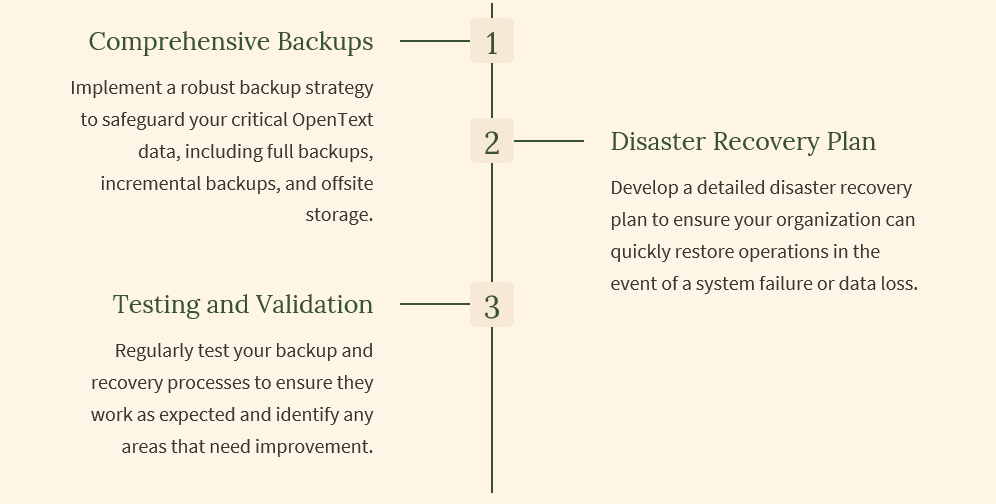
Hardware and Software Requirements
- Minimum Hardware: Ensure your infrastructure meets the minimum hardware specifications for the target OpenText release, including CPU, RAM, and storage capacity.
- Operating System: Verify that your servers are running a supported operating system version, such as the latest Windows Server or Linux distribution.
- Database Compatibility: Confirm that your database platform (e.g., SQL Server, Oracle, or PostgreSQL) is compatible with the OpenText version you’re upgrading to.
- Application Servers: Review the requirements for your application servers, such as Apache Tomcat or IIS, to ensure a successful OpenText deployment.
Upgrade Process Overview
The OpenText upgrade process involves a series of carefully orchestrated steps to seamlessly transition your organization to the latest platform release. This comprehensive plan ensures minimal disruption to your daily operations while unlocking powerful new content management capabilities.
From planning and preparation to testing and final deployment, our team of experts will guide you through each phase of the upgrade journey, providing personalized support and best practices tailored to your unique requirements.
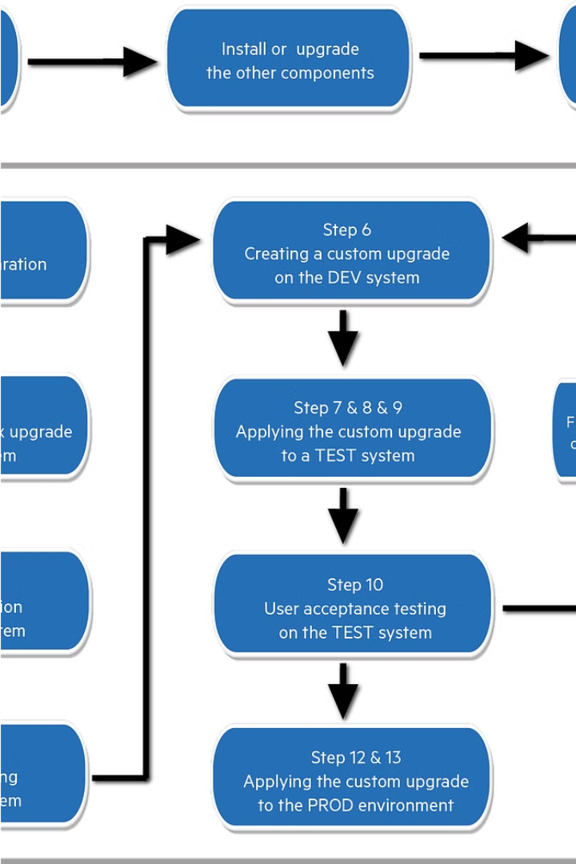
Database Migration
Migrating your existing database to the latest version is a critical step in the OpenText upgrade process. This phase involves careful planning, database schema conversions, and data transfer to ensure a seamless transition without any data loss or corruption.
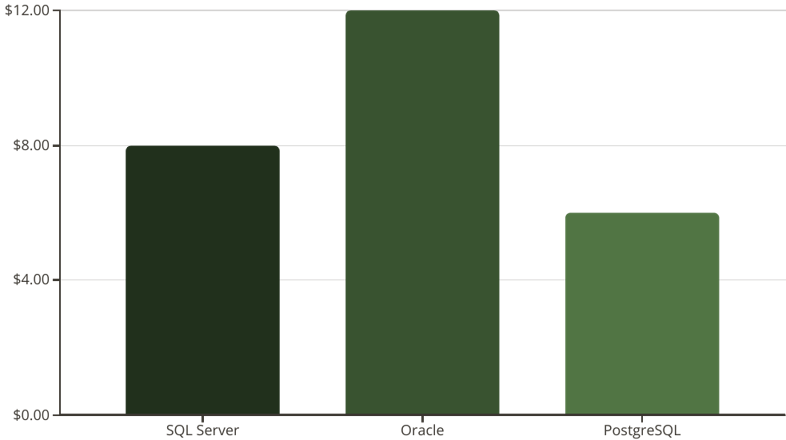
Our team of database experts will work closely with you to assess your current database environment, develop a comprehensive migration strategy, and execute the migration with minimal downtime. Throughout the process, we’ll provide detailed status updates and validate the integrity of your data to give you peace of mind.
Application Server Configuration
Properly configuring your application servers is crucial for a successful OpenText upgrade. This involves ensuring the web and application servers meet the requirements of the target OpenText release, including software versions, security patches, and performance settings.

Our experts will guide you through the process of setting up your application servers, optimizing their configurations, and integrating them seamlessly with your upgraded OpenText environment.
Content Server Upgrade
- Content Server Migration: Seamlessly migrate your existing OpenText Content Server to the latest version, ensuring your critical data and content are transitioned with precision and minimal downtime.
- Enhanced Functionality: Upgrade to the newest Content Server release to unlock powerful new features, including improved collaboration tools, enhanced search capabilities, and streamlined content workflows.
- Scalable Platform: Prepare your organization for future growth and evolving content management needs by upgrading to a highly scalable and flexible Content Server platform.



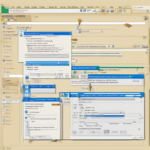
Post-Upgrade Verification and Testing
- Functional Validation: Thoroughly test all core OpenText functionalities, including content management, collaboration, workflow, and reporting, to ensure seamless operation after the upgrade.
- User Acceptance: Engage a diverse group of end-users to validate the upgraded system’s usability, performance, and alignment with their day-to-day content management needs.
- Integration Testing: Verify that critical integrations with other enterprise systems, such as ERP, CRM, or custom applications, are fully compatible with the upgraded OpenText platform.
- Performance Monitoring:
- Implement comprehensive performance monitoring to identify and address any potential bottlenecks or slowdowns in the upgraded OpenText environment.
Successfully upgrading OpenText ensures improved functionality, security, and performance. By following a thorough plan—including pre-upgrade assessment, environment preparation, careful execution, and post-upgrade support—you can minimize disruptions and enhance system capabilities, ultimately supporting business growth and efficiency.
